Markdown beginner guide - List, Links and Images
Learn how to create List, Links and Images using markdown language with an example.
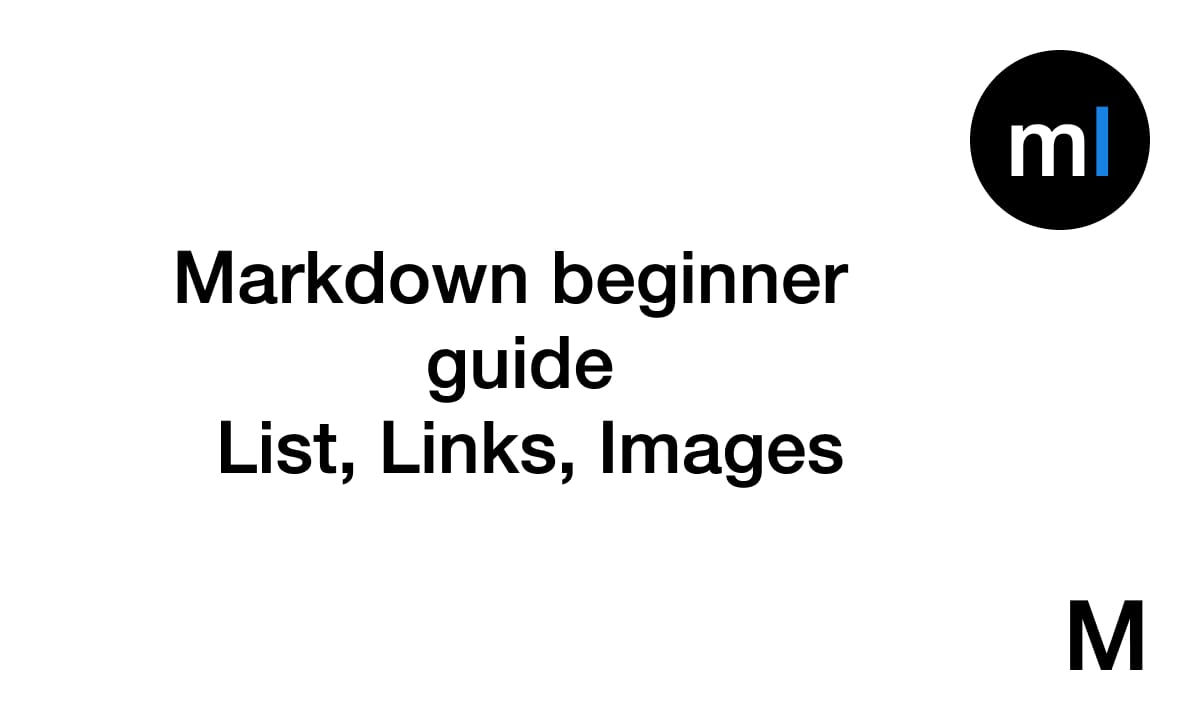
Lists highlights the idea and make the readers understand orderly, when writing, seek a moment to prepare prose into list.
Types of links
- Ordered list
- Unordered list
Let's try to create List using HTML and markdown and see how this will save you life.
Using HTML
<ol>
<li>
List
<ol>
<li>Ordered List</li>
<li>Unordered List</li>
</ol>
</li>
</ol>
Output
-
List
- Ordered List
- Unordered List
Now create same list with the markdown syntax.
Ordered List Example
1. Header
2. Emphasis
3. List
Output
- Header
- Emphasis
- List
Sub Ordered List Example
1. List
1. Ordered List.
2. Unordered List
Output
- List
- Ordered List.
- Unordered List
We can create complex list with simply using number in a matter of time with markdown syntax.
Unordered List Example
* Header
* Emphasis
* List
Output
- Header
- Emphasis
- List
Sub Unordered List Example
1. List
* Ordered List.
* Unordered List
Output
- List
- Ordered List.
- Unordered List
Links
- Inline style link
- Inline style link with title
- Reference style link
Inline style link
[Home](https://mobilelabs.in)
Output
Home
Inline style link with title
[Home](https://mobilelabs.in "mobilelabs's Home")
Output
Home with title
Reference style link
[Subscribe](/newsletter/)
Output
Subscribe
Images
- Inline style
- Reference style
Inline style image

Output

Inline style image

Output
![]()
Conclusion
We have seen how to use List, Links and Images in markdown. We will learn about Code and Syntax highlight in markdown in upcoming series.




