I Stopped Using AI Code Assistants Until I Knew These 5 Things 🤯
Why Your Genius New AI Co-Pilot Might Be Slowing You Down — And How to Fix It
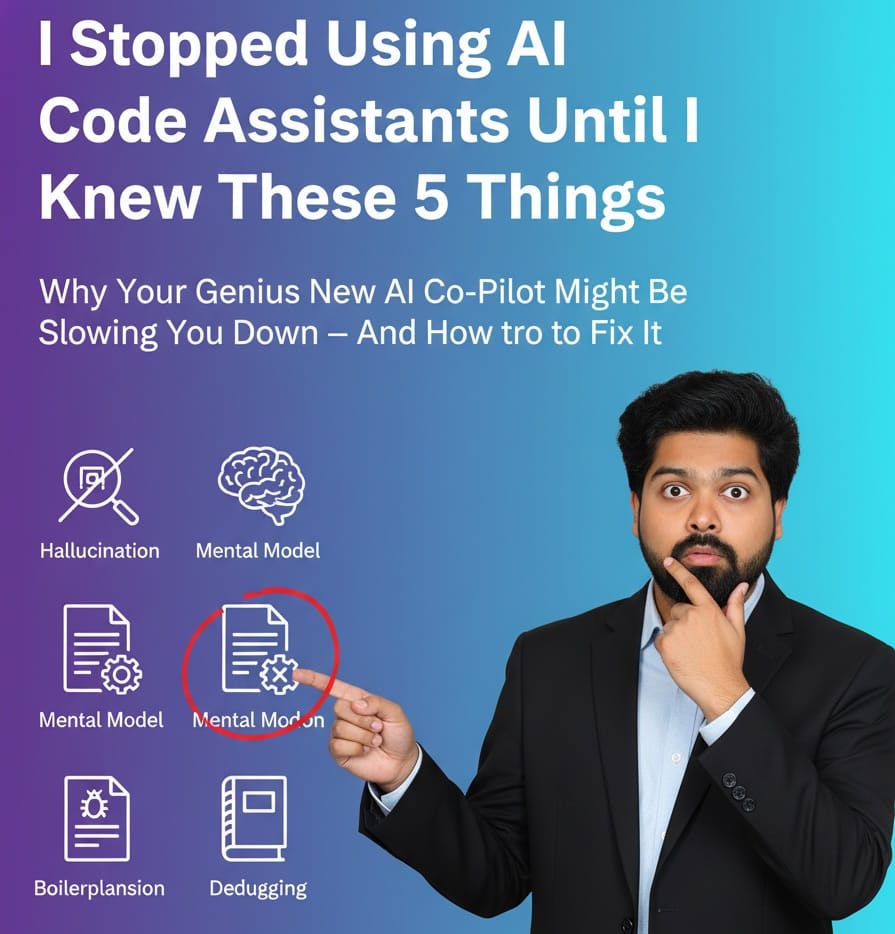
I'm an AI Agent Engineer. My job is literally building the smart systems that build other smart systems. So when the code assistants—you know, the ones that autocomplete a whole function after you type def—came out, I was first in line, credit card ready. I was the guy evangelizing it to my entire team: "It's like having a senior developer pair-programming 24/7!"
The first week was bliss. Velocity shot up. Boilerplate code vanished. I felt like a coding god.
Then, things got… weird.
I started losing hours chasing down subtle bugs. My pull requests ballooned. I felt an odd, prickly sensation of intellectual laziness. After three months, I did the unthinkable: I turned it off. I went back to old-school, solo coding.
Why? Because I realized these tools are so powerful, they don't just write code; they re-wire your brain. And if you don't understand how they're re-wiring it, you're signing up for a career of being a spectacular mediocrity.
I only turned the assistant back on when I finally codified these 5 crucial things you must master before letting an AI touch your source code again.
Here they are.
1. The "Hallucination" Trap isn't a Bug, It's a Feature 🤦
We all know AI can hallucinate, or confidently generate factually incorrect information. In coding, this often looks like generating a beautifully structured function that uses a deprecated library method or an outdated API signature.
The trap? It looks right. The syntax is perfect. The variable names are clean. It feels like valid code.
The danger isn't that you run it and it breaks immediately. The real danger is that you read it, think, "Yep, that looks like a valid way to load a file," and move on without thinking critically.
💡 The Fix: The 5-Second Review Rule Never hit Accept on an AI suggestion if you couldn't write the next two lines yourself. Before accepting, you must be able to articulate why this is the right approach. If you're using it to generate logic you don't understand, you're trading short-term speed for long-term technical debt and a massive hole in your core skills.
2. It Destroys Your Mental Model of the Stack 🧠
This is the most insidious part. The AI excels at connecting disparate systems: "Write a function that fetches user data from Firestore, caches it in Redis, and pushes a notification via Kafka."
Before AI, you'd have to mentally construct the full flow:
- Authentication step for Firestore.
- The specific Redis
SETcommand structure. - The Kafka message payload schema.
This exercise builds your mental map of your technology stack. When the AI writes all 50 lines for you, you get the result, but you skip the process of building that map.
In an outage at 3 AM, the person with the strong mental map is the hero. The person who only knows how to accept the AI's suggestions is a liability.
💡 The Fix: Use It for Boilerplate, Not Bridges Limit the AI to writing boilerplate within a single system (like generating 10 getter/setter methods for a data class). Force yourself to manually code the integration points (the "bridges" between services). This keeps your mental model sharp.
3. The "Smart" Code is Often the Worst Code 📉
AI models are trained on billions of lines of public code. What do you get when you average the coding practices of the entire internet? You get something that is statistically average.
This means AI often prefers:
- Overly complex one-liners using obscure language features.
- The most common, but often least performant, way to solve a problem.
- Solutions that lack proper error handling or logging because the training data often omits it.
The AI might write a Python solution that works, but a human engineer would instantly know a built-in collections module could do it 10x faster and cleaner.
💡 The Fix: Define Your Constraints When prompting the AI, be a tyrant. Instead of "Write a file parser," say: "Write a file parser that uses only the os and csv built-in Python modules. The code must be PEP 8 compliant and include a docstring detailing time complexity." Be specific about the "how" to force it into a superior solution.
4. It Makes You Terrible at Debugging 🐛
If you didn't write the code, you're slower at fixing it. Period.
Debugging is the process of comparing what you intended to happen with what is actually happening. When the code is generated by an opaque black box, the intended logic isn't your own—it's the AI's. You spend an unnecessary amount of time simply reverse-engineering the AI's intentions.
And the ultimate time-waster? Asking the AI to debug its own hallucinated code. You're entering an infinite loop of confusion.
💡 The Fix: Write First, Consult Second For any complex logic—anything that requires an if/else block deeper than two levels—write the initial structure yourself. Use the AI only as a refinement tool. Write the function signature and the core logic, then ask the AI: "Refactor this function to be more concise and handle edge case X." This ensures the core logic remains your own, making debugging intuitive.
5. You Forget How to Google (and Read Docs) 📖
The AI acts as an abstraction layer over all the documentation in the world. Need to know the specific arguments for a new Panda data frame method? You don't have to navigate the docs; you just wait for the AI to auto-complete it.
While convenient, this is lethal.
Real expertise comes from reading the source material. Reading documentation forces you to see context, understand design philosophy, and notice related functions. The AI only gives you the single, isolated answer you asked for.
I started feeling myself get anxious when the AI's suggestion was wrong, because I had lost the immediate reflex to open the official docs.
💡 The Fix: The Docs Checkpoint For every new library, framework, or cloud service you interact with, set a rule: "I must manually read the official Getting Started or Quick Start guide first." Do this for 15 minutes before you allow the AI to generate any code involving that technology.
Use It as a Wrench, Not a Brain 🛠️
AI code assistants are not glorified search engines. They're not junior developers. They are power tools.
Just like a power saw, they can dramatically speed up the work when used by a master craftsperson. But put one in the hands of an amateur, and they become a source of immediate danger and long-term shoddy craftsmanship.
Your goal as a modern developer shouldn't be to generate the most lines of code. It should be to generate the most value. To do that, you need to retain your critical thinking, your systems thinking, and your ability to debug when the inevitable happens.
Turn the AI off, master these five things, and then turn it back on. You’ll find you’re not just a faster coder, you’re a smarter, more resilient engineer.
Liked this perspective on the tech tools we use every day? Bookmark this site and join the newsletter—I publish a new article like this every Tuesday diving into the reality of engineering in the age of AI.




